Right on cue, Faithlife have released Logos 10, the latest version of their Bible study software. There is a lot to talk about with this release. As a pastor who used to work in the software industry, there are many things that make me happy with this release. Let me show you the big things:
During the launch month, Logos is running a promotion giving 15% for new users, and a whopping 30% for existing customers. This is the best time to upgrade since these discounts do not tend to come up again. To sweeten the deal even further, readers of ‘From the Couch’ can use the affiliate link below to gain an extra 5 free resources in their base package, as well as supporting my work.

Layout

The first thing you will notice as you start up Logos 10 is its redesigned interface. The Faithlife team have worked to increase the amount of screen estate available for the text. This fits the tagline for Logos 10: ‘live in the word’. It may take some time to get used to the change if you are a long-time Logos user, and Faithlife has added a toggle in the settings to set it back, but after 2 weeks of playing, I am now accustomed to it, and find it a useful change.
One wish I have for future versions though is for the top bar on the Mac to disappear (it would gain a bit more space). Currently it just says the app title and the window options. Many apps have worked this into their interface design – including Apple themselves in their stock apps. However, like other macOS apps, you can go full screen and have the same effect.
Faster/efficient
This next feature is for those interested in software, but also in the day-to-day performance of the software. With Logos 10 Faithlife have upgraded their code to run on the latest versions of .NET. This means a much speedier – and quieter – app. On my 2018 MacBook Pro I was accustomed to the noise of fans when the software was indexing. I am pleased to report that no fans were running for the whole time of testing Logos 10. Faithlife has not produced the benchmarks yet, but I expect them to be a massive step up from my own experience so far. Faithlife are also releasing an Apple Silicon optimised version of Logos for the first time, which Mac users with the latest machines are sure to find even faster.
Print Library
As a pastor I have a number of physical books lining my bookshelves. When it comes to finding out what is inside them, I regularly wish that there was a Logos-esque search feature. The good news is that now, with Logos 10 there is! Faithlife are this the ‘print library catalog’. You can find it in Logos 10 Gold or above. Now, before you get excited that you can transfer your paper books into Logos, this is primarily a search tool. To make it work, you can use the new Logos 10 mobile app and scan the barcode of your book. This will then search the Logos database and, if Logos has it in their system’, it adds it to your Logos ‘print library’. When you then search your library Logos will give you a result from your physical book – even telling you the page number for the result so you can go look it up. This is a nice feature, and one that I have made use of already. I would love to see Faithlife expand the catalogue to be wider than their own database – perhaps a new agreement with publishers. There are many books unavailable in Logos format, so perhaps this could be a way forward. Perhaps that is just a booklovers dream though…
Search
One of the main tools I use day-to-day is Logos’ search feature. When I teach classes on using Logos, this is where the students want to spend most of their time. In previous editions of Logos this took a lot of explaining, and so when Faithlife promised a simpler search feature I was already excited. The developers at Faithlife have created a simpler search syntax and updated the UI to make searching quicker and more intuitive than ever before. This really opens the power of Logos Search to everyone. Through Logos 10’s lifecycle the development team promises to add more and more to this search feature, so watch out for improvements over the next couple of years.
Machine Learning
Over the last couple of years I have received occasional surveys from Faithlife about machine learning. In my days as a software developer this was something I was working on, so was intrigued as to what Faithlife might be doing with it. Well, the answer has (started to) come with Logos 10.
The most useful use of it I have found so far is the new “Machine Translation” feature on the desktop. There are many resources that simply have not been translated to English yet. For instance, I was reading through a John Sailhammer essay, and he happily footnotes German scholars. Logos would happily pull me up the article he’s quoted, but without a decent grasp of German (my GCSE level is not!) I could not make much use of it. That all changes now with Machine Translation in Logos 10 gold or above. There is a new sidebar button that, upon opening, translates your selection into English. And this is more than the old Google Translate used to manage – the English is decent and understandable. This opens a wealth of other resources to the average Logos user, so I am stoked about it.
The second thing that machine learning adds to Logos 10 is what Faithlife call ‘Factbook tags’. With Logos 9 there was a revamp of the Factbook. But with Logos 10 machine learning has added millions more tags. Faithlife explains that this is like Kindle’s X-Ray feature, allowing users to hover over a word or concept and get a definition. So far, I have not found this feature intrusive to my reading, which was a fear when I heard about it. I am sure it will be useful as I read works that use theological terms that my brain will not store! This feature is available from Starter and gains features as the feature set levels grow.
Mobile
This feature is one that impacts me day-to-day and could really do with its own post. But let me try and summarise the changes here. Firstly, there is a new navigation system for the iPad, as well as a new interface for notes, highlights, and information cards. The fact that the UI looks more modern makes the whole app feel different and up to date. Logos have also added the ability to have up to six resources open at a time, with panel linking, making the parity with the desktop version even closer.
There is also the ability now to draw on the screen using Apple markup. This effectively takes a screenshot of the text you have open, and lets you mark it up. I would prefer a scrollable interface with airplay support for teaching, but this is a good start. I am also told that Canvas has received an update and is now available on the iPad but I have yet to play with this feature enough to comment on improvements.
Another massive improvement to the mobile app is the ability to turn almost any resource into an audio book. Using text-to-voice APIs in iOS and Android, Logos 10 now acts much like Kindle, allowing most books to be read out loud. I’ll have not found a resource this does not work for yet, but Faithlife are saying ‘nearly’ every resource, so I pass that on to you!
Finally, sermon manager is also available (silver or above), allowing navigation, organisation, and planning of sermons on the go. I have used this already, and it is as brilliant to have on the iPad as it was on the desktop in version 9.
Logos say that they are planning to bring ‘print library catalog’ and ‘machine translation tool’ over to the mobile version during this lifecycle, which I can imagine will be helpful too.
Conclusion
So that is my review of the features of Logos 10 that have caught my attention. There are also new datasets for Church History, an improved favourites tool, support for common questions and answers, improved quotations, and improvements to the timeline tool. I have not spent much time on those, but perhaps in 6 months’ time I will have more to say.
If you want a quick introduction to using Logos 10, Faithlife has commissioned Morris Proctor to help you along the way (he is worth subscribing to if you want lessons!).
Overall Logos 10 feels like a solid release. For the average user it may not feel that it adds many new features, but I can tell you the amount of work that has gone under the surface must be huge. You will feel the power and speed at your fingertips. I also expect some of the features to gain more tweaks/additions as usual as the developers continue to hone the new additions.
During the launch month, Logos is running a promotion giving 15% for new users, and a whopping 30% for existing customers. This is the best time to upgrade since these discounts do not tend to come up again. To sweeten the deal even further, readers of ‘From the Couch’ can use the affiliate link below to gain an extra 5 free resources in their base package, as well as supporting my work.

I will aim to put out some explainers and further articles on using Logos 10. If there is anything you would like to know, or to see demonstrated, please leave a comment below.


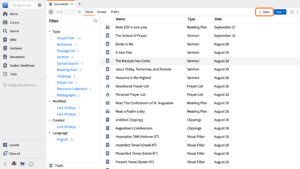
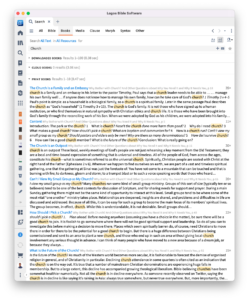
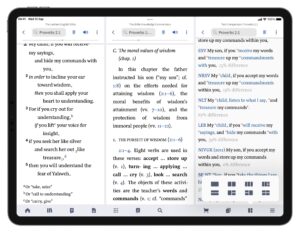

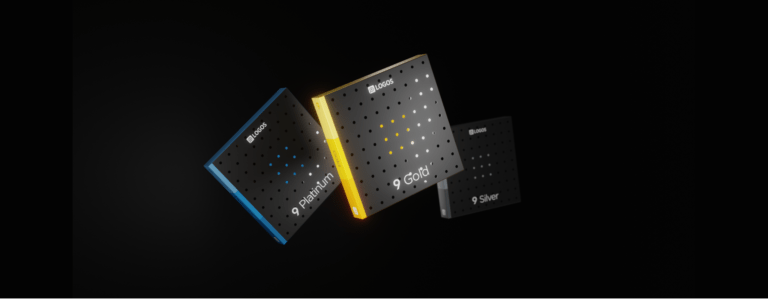

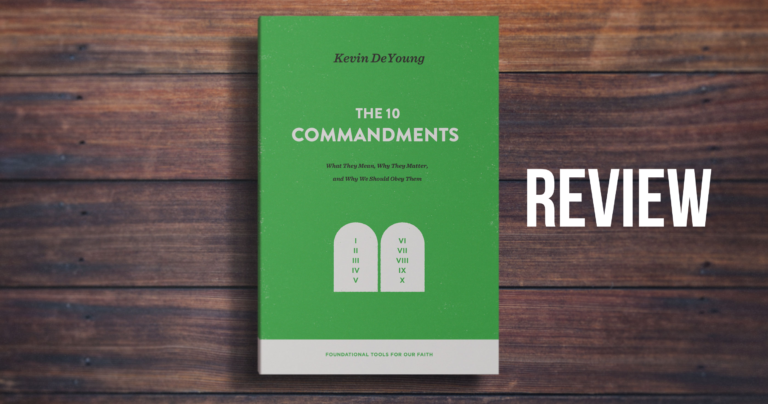
Apparently the 30% off for upgrades cannot be used when purchasing Logos 10 if it was used when purchasing an earlier version of Logos. Does that sound accurate? When I fill my cart and try to apply your discount code, there is no change in pricing.